Products
Solutions
Resources
9977 N 90th Street, Suite 250 Scottsdale, AZ 85258 | 1-800-637-7496
© 2024 InEight, Inc. All Rights Reserved | Privacy Statement | Terms of Service | Cookie Policy | Do not sell/share my information

On the Bid Package Supporting Documents Tab, you can upload multiple documents such as:
Any Document that is relevant to the bid package should be uploaded. The supporting documents can be a file or a link. You can also upload documents from InEight Document. The Bid packages Supporting documents register lists all documents associated to the bid package.
From the Supporting documents tab, click the Add supporting document icon, and then select New Supporting document.
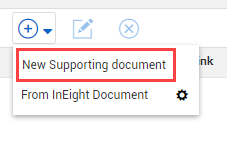
Complete the Add Supporting document page information. The Document type field uses the defined list of document types that are available in Contract. You might have to enter additional information depending on the document type. For example, if you use the Tax ID document type, you enter a value in the Tax identification number field.
To view a supporting document, click the link in the File/Link column of the Supporting documents register. The document opens a preview in a new tab, so you can view the pages of the document and then decide if you want to download it to your workstation. You can use the Previous and Next buttons to view all pages.
To download the document to your workstation, click Download file.
Additional Information
9977 N 90th Street, Suite 250 Scottsdale, AZ 85258 | 1-800-637-7496
© 2024 InEight, Inc. All Rights Reserved | Privacy Statement | Terms of Service | Cookie Policy | Do not sell/share my information
