Products
Solutions
Resources
9977 N 90th Street, Suite 250 Scottsdale, AZ 85258 | 1-800-637-7496
© 2024 InEight, Inc. All Rights Reserved | Privacy Statement | Terms of Service | Cookie Policy | Do not sell/share my information

Document approvals can be started for one or more documents. To start the approval process, select the documents, and then click the Start approval button.
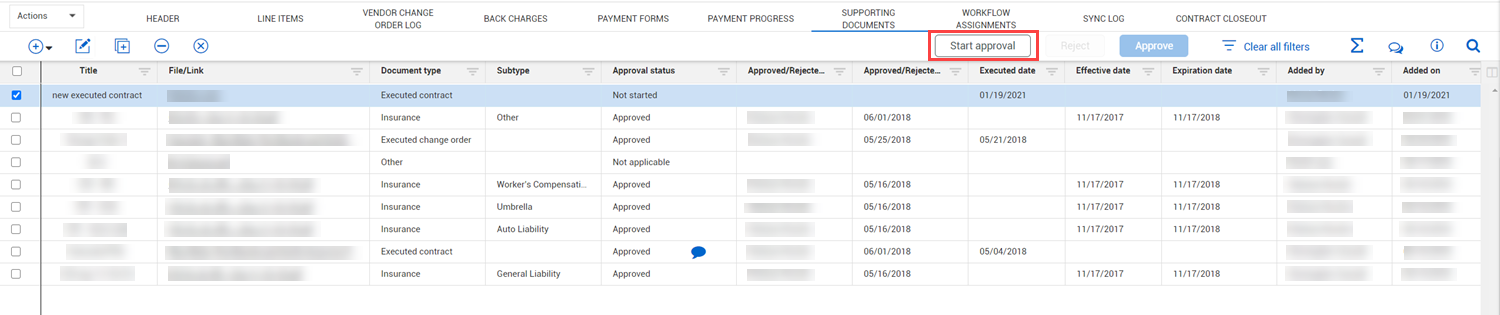
After you start the approval process, the Start approval dialog box shows all of the steps for each document selected.
Group steps include a drop-down menu for group selection. You can add the Current approvers column to the register to easily see the person or role responsible for the current approval step. For workflows with one or more group steps, you must select groups for each group step in each document. After you enter all information, click Start to start the approval process. The Start approval dialog box stays open until all workflows have successfully started.
If you have an approver role, you can review and either reject or approve the contract's supporting documents from the Supporting documents register or from your Action items register.
With appropriate permissions, you can recall a document after it has been approved. To recall a document, click the Edit icon to open the Edit supporting document dialog box, and then click Recall approval.
Additional Information
9977 N 90th Street, Suite 250 Scottsdale, AZ 85258 | 1-800-637-7496
© 2024 InEight, Inc. All Rights Reserved | Privacy Statement | Terms of Service | Cookie Policy | Do not sell/share my information
