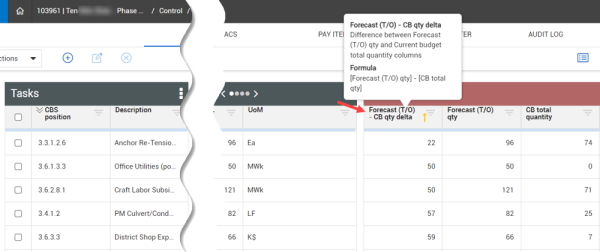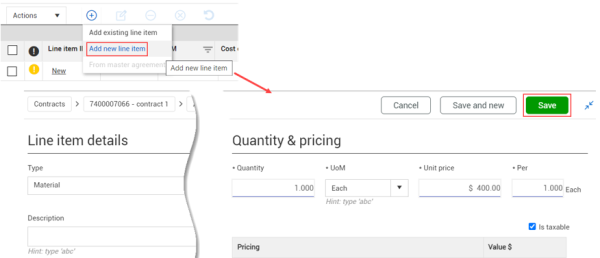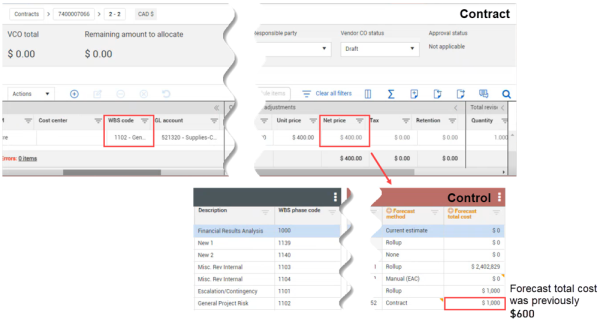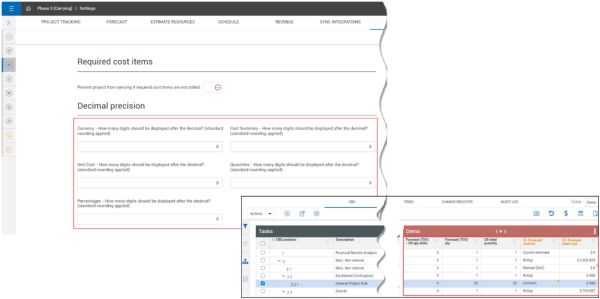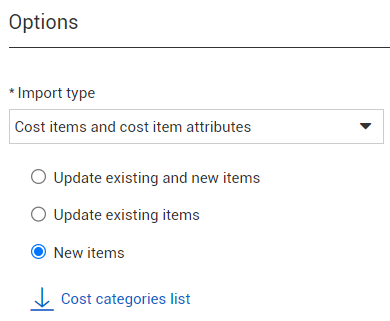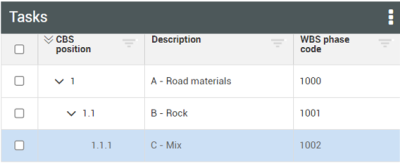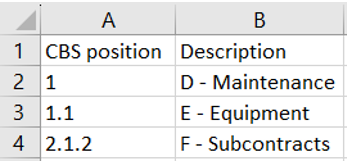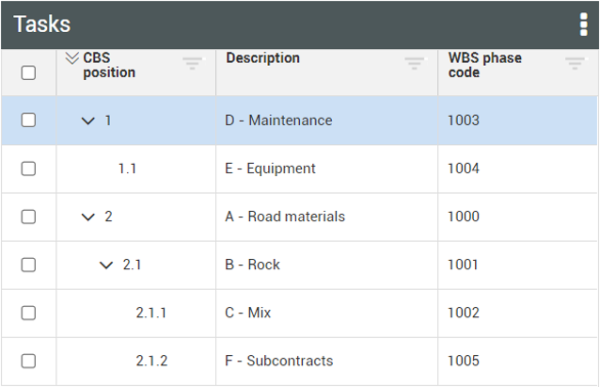Control 23.10 Release Notes
-
New Forecast (T/O) – CB qty delta column – The new Forecast (T/O) – CB qty delta column in the CBS shows you the difference between the forecast take-off quantity and the current budget total quantity.
 Read more
Read more -
Include new unapproved contract line items in Contract forecast method – When creating a new line item in a Contract vendor change order, the line item price is now included in the associated cost item's Contract forecast method.
 Read more
Read more -
Decimal precision settings for showing zero decimal places – Numeric fields can now be configured to omit decimals for currency, unit cost, percentages, cost summary and quantities.
 Read more
Read more -
New Cost item Excel import predictive hierarchy – New cost items created via the Cost item Excel import process now automatically adjusts the CBS structure to match your import as needed.
 Read more
Read more