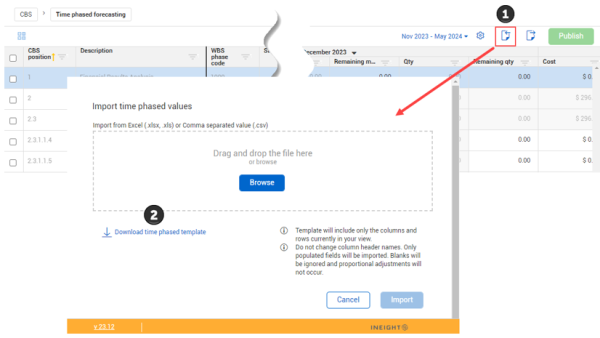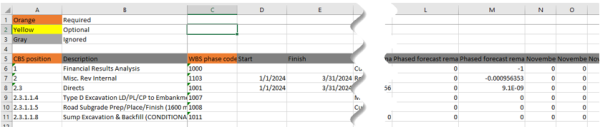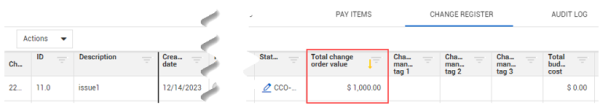Control 23.12 Release Notes
-
Time Phased Forecast Microsoft Excel Import – You can now import a Microsoft Excel file to update the values in Time Phased Forecast.
 Read more
Read more Watch Video
Watch Video -
New Total change order value column – The Total Change Order Value has been added in Control which lets you see the total value from the executed CCO from Change.
 Read more
Read more -
Contract Forecast Method – The tax from draft pending vendor change orders now shows in Control’s Forecast Total Cost column when the Contract Forecast Method is used.
For more information, see Forecast Methods.
-
Change register filters retained – Control now retains Change column filters when you navigate out of the Change register, and then go back to the register.
 Read more
Read more