Products
Solutions
Resources
9977 N 90th Street, Suite 250 Scottsdale, AZ 85258 | 1-800-637-7496
© 2024 InEight, Inc. All Rights Reserved | Privacy Statement | Terms of Service | Cookie Policy | Do not sell/share my information

When you make the decision to send out RFQs (Requests for Quote), as the estimator you will outline the specifications for the request, select the vendors you wish to contact, and issue the request for quotes.
When you receive quotes back from vendors, you can enter their pricing into InEight Estimate, where you can compare them, award them, and update your CBS costs in one fluid process without the need to re-enter data in multiple locations. InEight Estimate lets you enter multiple vendor quotes to enable price comparison.
Awarding a quote in InEight Estimate does not mean the vendor is awarded the contract, but rather that their price is selected as the carrying cost in the bid.
InEight Estimate provides a built-in workflow for managing your quotes, consisting of three steps:
Creating and publishing Requests for Quote (RFQs)
Updating quotes with vendor/subcontractor pricing
Comparing and awarding quotes
InEight Estimate has a separate form to manage each step:
Typically, an estimate contains two types of quotes:
Quotes for resources (materials, equipment) purchased or rented from suppliers.
Quotes for subcontracted work.
In InEight Estimate, quotes from suppliers are managed at the resource level. In other words, you can use material resources to represent the items purchased from the supplier.
For the cost items in your project that you plan to subcontract, you can manage quotes at the cost item level, using the cost items themselves as the descriptions on the quote request.
You can use Quote Groups to group together multiple resources or cost items that will be sent in an RFQ package. Using quote group tags can save a great deal of time generating packages of items to request quotes for.
When sending out quotes, you may want to organize your resources into groups based on the type of material, such as pipe, aggregate, or concrete. When creating Requests for Quote, you will be able to select your pre-defined quote group and it will bring all the related resources along with it. You can assign quote groups using a pre-defined tag called a Quote Group in the Resource Rate Register.
Below is an example of resources with a quote group assigned:
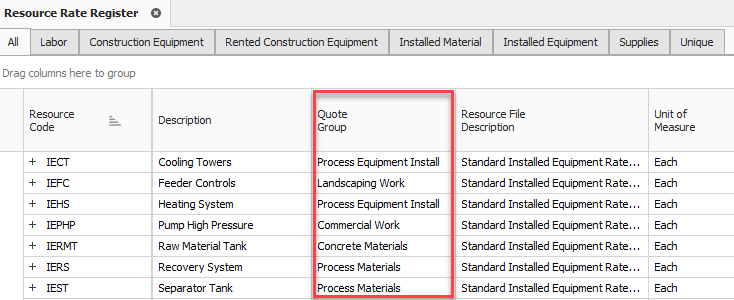
For your subcontracted items, you can assign quote groups at the cost item level to group together subcontractor work, such as Commercial Work or Landscaping Work. These labels are assigned using a pre-defined tag called Quote Group in the Cost Breakdown Structure register.
Additional Information
9977 N 90th Street, Suite 250 Scottsdale, AZ 85258 | 1-800-637-7496
© 2024 InEight, Inc. All Rights Reserved | Privacy Statement | Terms of Service | Cookie Policy | Do not sell/share my information
