Products
Solutions
Resources
9977 N 90th Street, Suite 250 Scottsdale, AZ 85258 | 1-800-637-7496
© 2024 InEight, Inc. All Rights Reserved | Privacy Statement | Terms of Service | Cookie Policy | Do not sell/share my information

You can configure the columns in your registers for reporting and run your own custom reports. Complete the following steps to configure and run a report from the CBS Register, using the Training Job:
Select Estimate > Cost Breakdown Structure (CBS).
Under Saved Views, Select CBS Standard View.
Add the Man-Hours (Total) and Man-Hours / UM columns.
Now add back in the Labor Total Cost, Owned Equipment Total Cost, and Materials Total Cost categories for reviewing the estimate.
Name the view (create your own name for the view).
Include this view in the Saved Views section of the report control.
Select Preview to view the report.
Your report should be similar to the following:
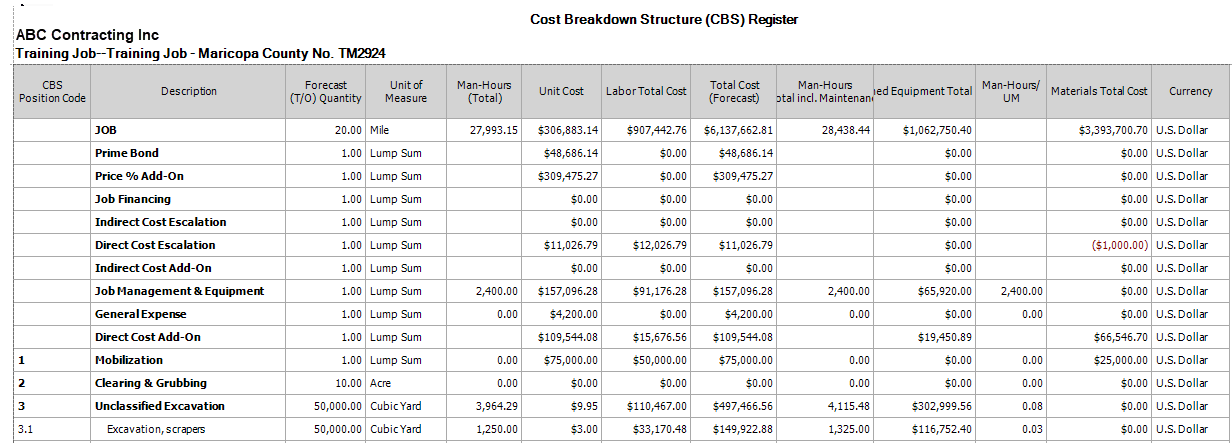
Congratulations, you have completed this exercise.
Additional Information
9977 N 90th Street, Suite 250 Scottsdale, AZ 85258 | 1-800-637-7496
© 2024 InEight, Inc. All Rights Reserved | Privacy Statement | Terms of Service | Cookie Policy | Do not sell/share my information
