Products
Solutions
Resources
9977 N 90th Street, Suite 250 Scottsdale, AZ 85258 | 1-800-637-7496
© 2024 InEight, Inc. All Rights Reserved | Privacy Statement | Terms of Service | Cookie Policy | Do not sell/share my information

You can adjust InEight Estimate system reports to report on the particular information you need. Complete the following steps to configure and run the Pay Item Summary report, using the Training Job:
From the Reports window, expand the Pay Item & Proposal report node.
On the Reports tree, select Pay Item Summary.
On the Details tab, select a Pay Item Range from 303 4263 – 800 0220.
Choose to Include Assigned Cost Items.
Show Costs As: Unit.
Include Profit Analysis columns and Include Pay Item Price columns
Run the report.
You should end up with the following results
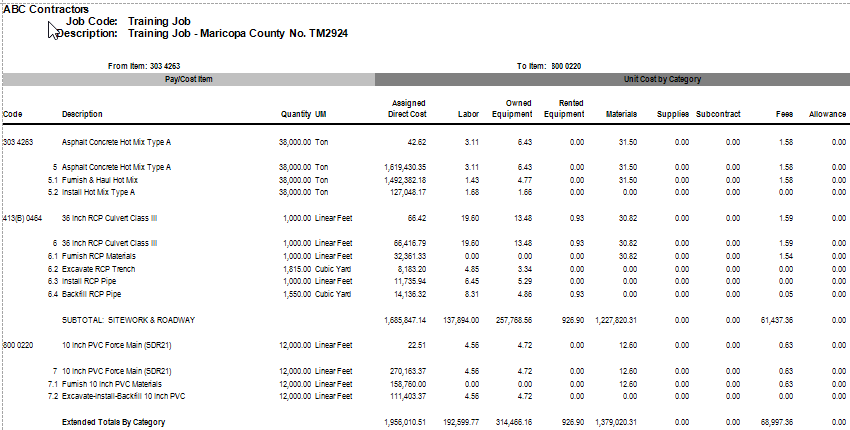
Congratulations, you have completed this exercise!
Additional Information
9977 N 90th Street, Suite 250 Scottsdale, AZ 85258 | 1-800-637-7496
© 2024 InEight, Inc. All Rights Reserved | Privacy Statement | Terms of Service | Cookie Policy | Do not sell/share my information
