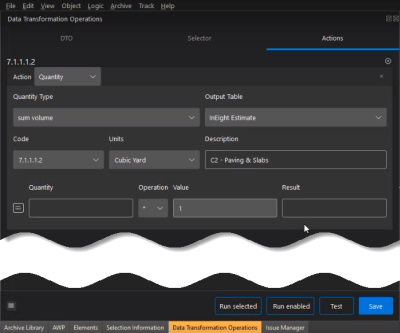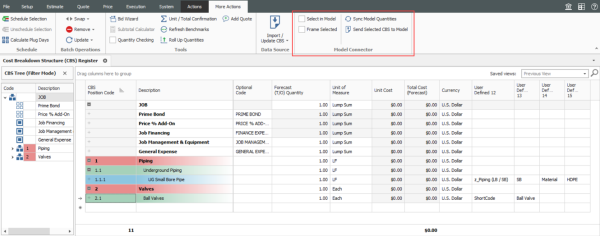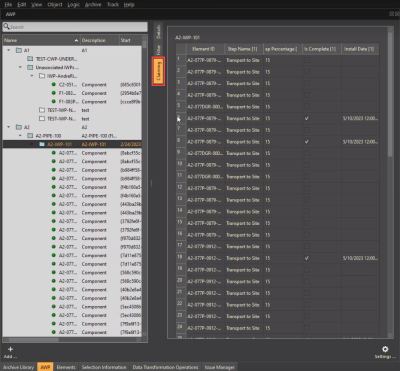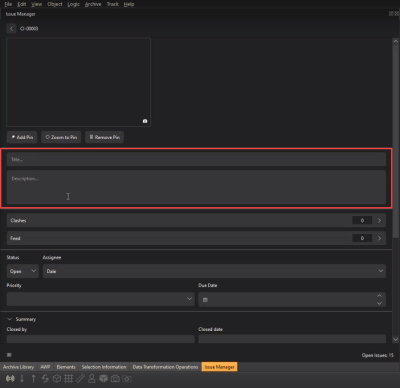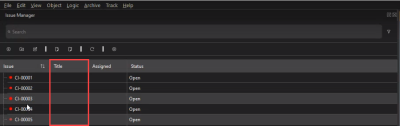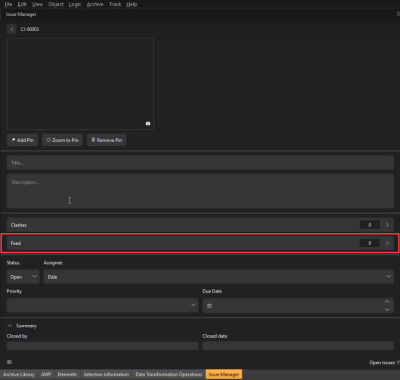Model 23.10 Release Notes
Updated 18-DEC-2023 AWP Claiming tab
-
Model and InEight Estimate integration – The current Model to Estimate on-premise integration now works with Estimate in the cloud.
 Read more
Read more Watch video
Watch video
-
AWP Claiming tab – In the AWP panel, a new Claiming tab has been added that synchronizes claiming schemes from InEight Plan with Model.
 Read more
Read more
-
Issue manager enhancements – You can now double-click an issue on the Issue Manager panel to open and edit the issue. New fields for title and description and a Feed section have also been added.
 Read more
Read more
-
New Model installations default cache path – The default cache location for any new installations is now %localappdata%/InEight/Model/Cache. Existing installations that have their cache location path in My Documents or user Documents directories will be moved to the new default location. Other existing cache locations will not be moved. Switching to the new default path is highly recommended. For more information, see Model cache
-
Default graphic card – Default graphics configuration on Windows devices that contain multiple GPUs (integrated and dedicated) now auto-assign the Integrated Graphics to the Model.exe task when the application is started.
Admin Tools Release Notes
In this release, no features were added but technical improvements were made in the background to enhance your experience in Admin Tools.
Excel Plugin Release Notes
In this release, no features were added but technical improvements were made in the background to enhance your experience in Excel Plugin.