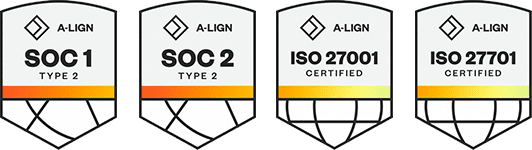Products
Solutions
Resources
9977 N 90th Street, Suite 250 Scottsdale, AZ 85258 | 1-800-637-7496
© 2024 InEight, Inc. All Rights Reserved | Privacy Statement | Terms of Service | Cookie Policy | Do not sell/share my information
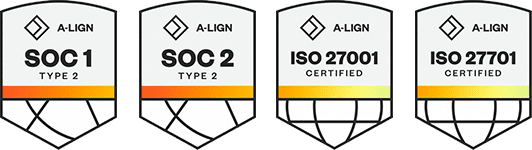
General release is available starting 07-OCT-2024.
Updated 22-OCT-2024
Precision added to Numeric type attribute – In Master data > Attributes, you can now choose the precision for a Numeric type attribute instead of using the Decimal type, which is no longer available. In addition, the Max length field has been replaced with the Maximum decimal places drop-down list (0-15). ![]() Read more
Read more
Master data required payroll indicators – When you create a new payroll indicator in master data and make it required, the payroll indicator is now assigned to both new and existing projects. Previously, when you created a new payroll indicator, it would only be assigned to new projects.
Create projects in a sub organization – When you have a role in a sub-organization with the Add projects permission, you can now add projects in the sub-organization. Previously, you needed to have a role with permissions in the root organization to add projects in a sub-organization.
Master data libraries Status column - A new column has been added to General ledger accounts, Payment terms, Incoterms, and Revenue categories in Master data libraries. When the status of a list item is set to Available, the item can be used and assigned to a project. The Delete icon has been removed and unused items can now instead be set to Unavailable. The Hide unavailable toggle has been added to the page and when set to On, the view is filtered to show only the items that can be assigned to a project.
InEight Estimate permissions – The Account Admin role has been updated to include all permissions under the Estimate product (Jobs, Snapshots, and Estimate) and in Master data libraries > Estimate.
General release is available starting 05-AUG-2024.
InEight Control permissions for Actuals – In Roles and permissions > Permissions > Control > Actuals, permissions were restructured and renamed to better align with the feature functionality. ![]() Read more
Read more
InEight Change permission – In Roles and permissions > Permissions > Change, a new permission labeled Delete issues has been added. Users with this permission can delete issues from the Issue log.
Status added to individual Validated list items – In Master data libraries > Attributes, a Status field has been added on the Validated list slide-out panel that allows you to set the availability of individual items in the list. ![]() Read more
Read more
Assigned disciplines and commodities status - In project > Project Settings > Assigned disciplines and commodities, these pages now include a Status column that shows if the discipline or commodity is available or unavailable for the project. With the addition of the Status field, the Delete icon has been removed from the page. ![]() Read more
Read more
Correspondence document type default applications – In Suite administration > File storage, the correspondence document type has been updated to automatically include Contract and Change as default applications, and they cannot be removed.
General release is available starting 03-JUN-2024.
Updated 03-JUN-2024
InEight Platform attributes permissions – In Roles and permissions > Permissions > Master data libraries, the Field attributes permissions section was replaced with new permissions for Attributes.
InEight Platform project permissions – Two new permissions have been added in Roles and permissions > Permissions > Organization and project > Projects for View project dates and View project contract details. These permissions allow the user to see the information on the Project details page.
InEight Platform Project value types permissions – A set of new permissions have been added in Roles and permissions > Permissions > Master data libraries > Project value types to view and manage project value types master data.
InEight Contract permissions - In Roles and permissions > Permissions > Contract > Contracts, the permissions Approve/Reject payment forms, Approve/Reject vendor change orders, and Approve/Reject contracts are selected by default in the System Admin, Account Admin and Dev/Ops admin roles created by InEight Service Account.
InEight applications showing in the Main menu – The Main menu navigation has been updated to show only the product applications that have an active license, and that the user has permissions to access. Previously, users would see all InEight applications even if the organization did not have a license for them.
Markets master data – A new page has been added for markets in Main menu > Master data libraries. Previously, the market master data existed on the Markets tab in the Attributes master data page.
Attributes master data – Data that was previously shown as Field attributes master data in InEight Plan has been migrated to the Attributes page in master data and shows in the Created by column as System. With the field attributes data now included in the Attributes master data page, the Field attributes master data page has been deleted from Master data libraries. ![]() Read more
Read more
Project value types master data – A new page has been added to Master data libraries for project value types. Project value types master data provides standardized data that can be shared and used across multiple InEight applications. ![]() Read more
Read more
Disciplines and commodities master data – Both the Disciplines and Commodities master data pages have been updated to have the same functionality as project value types, where you can choose a status, add attributes, and remove attributes. ![]() Read more
Read more
Assign project value types in a project – A new page, Assigned project value types has been added to project > Project Settings that lets you assign and manage project value types for the project. In the Assigned project value types page it shows a list of all existing project value types assigned. ![]() Read more
Read more
Project value definitions – In this release, improvements have been made that let you better define project values, which are used in the project structure. After the project value type and associated attributes are assigned, the data set shows in project > Project Settings > Project values. ![]() Read more
Read more
Project structure – Changes have been made to project > Project Settings > Project structure to add flexibility and improve usability when creating and maintaining the hierarchy. Some of the changes include being able to extend the project definition after it is locked, dynamically add project values in the definition, assign children to a parent node in bulk, and use the status to exclude items in the hierarchy. ![]() Read more
Read more
Add employee to project dialog box – In Assigned operational resources > Employees, the Add employee to project dialog box has been updated to show only employees that have an end date that is equal to the current date or is in the future.
General release is available starting 08-APR-2024.
Updated 13-MAY-2024
InEight Model mobile permission – The Launch Model mobile permission was added to Roles and Permissions > Permissions > Model > Model. This permission allows users to open Model mobile for a project or organization from the left navigation menu when the application is already installed, otherwise an option shows to download and install it.
InEight Contract supporting document permissions – The Add supporting document permission under Roles and Permissions > Permissions > Contract > Contracts > View contracts > Edit supporting document was moved up a level, which now makes it accessible to a Base user. The Add supporting document permission for Bid packages was also moved up a level to make it accessible to a Base user.
InEight Change supporting document permissions – The Add supporting document permission under Roles and Permissions > Permissions > Change > Change > View Change > Edit supporting document was moved up a level, which now makes it accessible to a Base user.
InEight Control forecast cost categories permissions - The View forecast cost categories and Edit forecast cost categories permissions were added to Roles and Permissions > Permissions > Control > Forecasting > View live forecast. These permissions allow a user to view and edit the Live forecast and the Forecast remaining cost columns for cost item cost categories in the Forecast data block.
Added Employee State column - In Master data libraries > Operational resources > Employees, the Employee State column was added that indicates whether an employee is active or expired in the system based on their start and end dates.
Custom labels – New custom labels for Actuals user defined fields 1-6 have been added to existing Custom labels page in Suite administration. These new labels function the same as existing custom labels with the ability to provide custom labels in all languages currently supported.
Edit system-managed UOM – In Master data libraries > Unit of measure, the Description field for InEight system managed units of measure can be modified. To edit system-managed UOMs, you must have the Edit UoM permission.
Estimating resources – Validation in InEight Platform now allows negative man-hour values for Estimating Resources during a conformed budget import.
InEight Explore permission – The permission View shared dashboards and embedded content only was added to Roles and Permissions > Permissions > Explore. This permission allows Reporting admins to see all dashboards and gives them the ability to set visibility of the dashboard on or off.
InEight Report permission - The permission View integration reports has been added to Roles and Permissions > Permissions > Reporting. When this permission when selected, it only allows users to access reports through other InEight applications (i.e., Contract, Change, Compliance, etc.) and hides Report and the report list.
Payroll indicators – Payroll indicators that were configured in the InEight Progress have been moved to Master data libraries in Platform. In addition, multiple payroll indicators can now be assigned to project employees at the project level based on their assignment in a daily plan.
For more information, see master data Payroll indicators and Assigned payroll indicators for projects.
Region ISO Codes – Region codes used for location information for projects and by other InEight applications have been updated to include the latest ISO codes.
InEight Design permissions – Added the permission View Document Association with sub-permissions for Add document association and Delete document association in Design > Engineering.
InEight Explore permission – New functionality has been added to the permission Access explore settings in Suite Administration > Organization and project > Explore settings that when enabled allows a Reporting admin to see and control the visibility of all custom dashboards in the organization.
InEight Progress permissions – Added the permission Remove shared queries in Progress > Time center.
Updated 11-OCT-2023
Vendor details – The Default payment terms and Default incoterms fields in Vendor details have been changed from free-form text to drop-down selections that are pulled from master data.
InEight Compliance permissions – Removed View permissions for modules (Quality, Environmental, Compliance, Punchlist, Custom, Document, Contract, Change, Plan & Progress).
InEight Contract permissions – Added two new permissions for View Contracts > Send for eSignature > Correct eSignature and Bid Packages > View bid packages > Send for eSignature. Added section for Organization contracts permissions.
InEight Change permission – Added a new permission View Change > Approve/Reject budget move.
InEight Estimate (on-prem) permission – A new permission, Push Estimate jobs into suite, was added that allows users of Estimate (on-prem) to push approved estimate jobs to the InEight cloud platform.
InEight Model permissions – Added Publish Model Streams permission, which allows users to publish models from a variety of authoring tools into InEight Model. Added Manage Model Projects permission that lets users access the Project Structure panel to manage model streams and to set view permissions in the archive library.
InEight Progress permissions – Added the new permission Launch time center to Time center. When enabled, the Main menu shows Time center in the navigation, which allows users to open the module.
UOM Master data – A new optional column, 0th-dimentional UoM, has been added to Master data > UOM.
Updated 17-JUL-2023
Project structure - A new feature has been added that lets you create a hierarchy to identify each stage, phase, and status of the project lifecycle. You can then associate the different levels and build the hierarchy, then further define the levels of detailed information using the list of project values. To create and view the project structure, in the left navigation, go to project > Project structure.
Project values – The Project values page has been updated and new functionality added for Project structure. To improve usability, a left navigation panel has replaced the individual project values tabs across the top of the page, and Assigned disciplines and Assigned commodities were added to the list of project values. ![]() Read more
Read more
Default payment terms and Incoterms – Previously, the fields in Vendor details for Default payment terms and Default Incoterms allowed free-form text to be entered for values. In this release, the Default payment terms and Default Incoterms fields in Vendor Details are now a drop-down list that only allows values available in Vendors master data to be selected. ![]() Read more
Read more
InEight Schedule permissions – The Launch Schedule permission has been removed and the View Schedule permission modified to allow navigating to the product.
Project employee date validation – When an existing employee's project start and end dates are changed, they are checked whether the dates are within the range of master data employee start and end dates, not the project start and project end dates.
Excel import and export – The SourceSystemId column in the import and export templates for all entities, except Project or Organization, are now locked so users cannot add, remove, or update any values in the column.
Document Types – In organization > Settings > Document Types, new system documents for Executed Change Order, Request for Information, Form, Notice Letter, Signed Document, Other, and Proposal have been added for InEight Change. These types are associated with Change by default and the product association cannot be changed.
User preferences – The temperature unit in Preferences > General can now be toggled to show in either degrees Fahrenheit or Celsius.
Updated 20-JUN-2023
Project pre-execution indicator – The Phase field in project > Details > Project details now includes a pre-execution option for a new project in the UI or via API. ![]() Read more
Read more
Project employee – The validation of a project employee start date and end date has been enhanced when an employee is added via the UI. This change does not impact the API because project employee start date and end date fields are required. ![]() Read more
Read more
API Generator – The Main menu has been updated to show the API Generator, which is a new feature added to InEight Explore. New permissions were also added so, if you do not have the permission Explore > View API generator, the feature does not show in the Main menu. For details about the API generator, refer to Explore release notes.
Landing page widgets – Widgets for InEight Completions, like those for InEight Compliance, are now available and can be added to use on the landing page.
Compliance and Completions permissions – The Compliance permissions View product settings, View all modules, and View safety module are no longer being used and have been removed. The edit permissions that were nested with those view permissions are now base permissions. In Organization and Project permissions, the permissions group Compliance settings has been renamed as Compliance/Completions settings.
InEight Control permissions – A new permission Tasks and Cost items > Take manual snapshots has been added and Change management > Edit non-current period budget has been updated to Administrator level 1.
InEight Estimate permissions – Under Job group, the Delete jobs permission has been updated to have a primary dependency on the Edit jobs permission.
Conformed budget import – (InEight Estimate on premise only) The Forecast Start and Forecast Finish fields in the Estimate import are now mapped to Forecast start date and Forecast completion date in Project details in the UI.
Document types – The organization > Settings > Document Types page has been updated that now allows custom document types to be added, edited, and deleted. System and custom documents can be assigned to multiple InEight products that includes language-specific names and descriptions. ![]() Read more
Read more
Fiscal calendar – Previously, the fiscal calendar was set at the account level for all projects to use and could be viewed in project settings but could not be edited. In this release, a toggle was added at the organization level that allows the fiscal calendar values to be modified at individual project level. ![]() Read more
Read more
Decimal precision – The decimal precision of InEight Plan quantity values and InEight Control based values in estimating resources and conformed budget has been increased from 22.11 to 28.15 digits.
Operational resources employee setting – The toggle Require supervisor approval has been added to Master data libraries > Operational resources > Employees > Time reporting. When set to On, it allows the user to perform supervisor approval of timesheets for employees that are not their direct report.
InEight Explore and InEight Report permissions – The permissions for roles in Explore and Report applications have been restructured. Existing roles are automatically reconfigured when upgraded to Release 23.2. For more information, refer to the Explore and Report release notes.
User management import and export – An enhancement was added to Suite administration > User management that lets you import and export users using Excel.
Orchestration import – Enhancements have been made to the orchestration import when you publish InEight Estimate (cloud) that lets you monitor the import more closely and provides an option to cancel the import that is in progress for a new project. ![]() Read more
Read more
Equipment export – An enhancement was added to Master data libraries > Operational resources > Equipment that lets you export equipment via Excel to XLSX.
InEight Explore permission – The permission View Document APIs has been added to Explore > Reporting APIs.
InEight Estimate permissions – New permission groups have been added for Estimate > Jobs > Launch estimate. Renamed Library permission group in Estimate to Estimate library and moved permission group to Master data libraries.
Turnover tab – The Turnover tab in Project values has been renamed Turnover Packages.
Updated 27-MAR-2023
Disciplines and commodities – The disciplines and commodities data as it existed in InEight Plan has been migrated to Master data libraries in Platform. Making the entity centralized allows other InEight applications to easily access the master data and improves overall management of the shared data. ![]() Read more
Read more
Assigned disciplines and commodities – You can now assign disciplines and commodities to a project. In a project and under Project settings, click Assigned disciplines and commodities, and then select to add or remove (master data) disciplines and commodities from the existing project. ![]() Read more
Read more
Project values – Project specific data that was configured in InEight Plan > Quantity Tracking > Actions > Configure CWA and project values was migrated to InEight Platform and can now also be accessed from the Main menu via project > Project settings > Project values. ![]() Read more
Read more
InEight Plan permissions – The permission settings under Quantity tracking include secondary permissions that were added to View claiming schemes, Add claiming schemes, Edit claiming schemes, View project attributes, and Manage attribute mapping. You can hover over the Information icon for the permission in the UI for details.
Project rate code import – You can import rate codes via API from an external source to use on a project that shows in Operational rate codes, which are in addition to those available from Employee Craft or Equipment Model/Type in master data. These project specific crafts function the same as existing rate codes but are specific to the project or contract and do not exist in the master data as global resource rates. ![]() Read more
Read more
Vendors import and export – Enhancements were added to the Vendors page that lets you import and export vendors via Excel (XLSX, XLS, and CVS).
Employee export – An enhancement was added to the Employee page that lets you export employees via Excel (XLSX, XLS, and CVS).
Equipment export – An enhancement was added to the Equipment page that lets you export equipment via Excel (XLSX, XLS, and CVS).
Account codes – An enhancement has been added to the account codes Staging page that lets you cancel the operation during publishing. After you click the Publish button to start publishing, the button will change to Cancel publish, which allows you to revert account codes to their previous state.
InEight Explore permissions – Permissions have been added to view reporting APIs for each product individually.
InEight Change permissions – Permissions have been added for Edit shared cost item template and Delete shared cost item template.
Contract status – The Contracts tile on the Project home page has been enhanced to show all statuses of contracts for the project.
Global options – The Template library section in Project setting > Global options has been renamed to Data library and an Information icon for this setting was added.
Updated 27-MAR-2023
Custom labels for project contacts – The project primary contacts fields for Owner, Designer, and Contact 1-4 were added to custom labels to provide you with optional naming conventions for the project contacts. Note that just like with existing custom labels, when you rename these field labels they will be applied to all projects.
Employee primary company – The Primary company field was added to the Project employee page. You can also filter on this field in the Assign employees to a project dialog box. ![]() Read more
Read more
Project equipment start and end date – The functionality for equipment assignments to a project has been updated to behave the same as employees. The validation on project assignments where equipment start dates and end dates do not need to be validated against project start and end dates.
User management role assignment – In Suite Administration > User management > Roles, the project ID is now included with the project name in the Organization/Project drop-down field. This change makes it easier to assign a role in a specific project because a project name might not be unique and multiple projects can share the same name.
Orchestration import – The orchestration import has been updated to interpret that when there are one or more resources with a total cost of zero, the resources will be imported with a zero value entry into the Undefined cost category.
InEight Document project mapping – Project mapping in Suite Administration > Application integration > Document has been improved such that when you change the account used, Platform will now retain any common projects between the old account and new account.
Project T&M - A toggle was added to the T&M section in project > Settings > General > Global Options. If the toggle is set to On, billing classes for the project cannot be added, edited, or deleted in the UI. Instead, billing classes will be imported and configured externally by InEight Billing or another time and materials (T&M) rates source. This only affects UI and does not affect API.
Document types – The Document Types tab has been added to organization > Settings > General that shows the documents saved in File storage listed by their name and description. In this initial release, all existing documents are defined as System managed. In a future release you will be able to create custom document types, which will allow you to sort by the different InEight applications. To see the Document Types tab, you must have the permission View document types in Roles and permissions > Organization and project > General settings.
General ledger and cost category association – A new field has been added at the account level in Master data libraries > General ledger accounts that lets you associate an account with a terminal-level cost category (Master data libraries > Cost categories) that is used to forecast and pull in actual cost at the ERP level into InEight Control. ![]() Read more
Read more
EarthCam links – The EarthCam tile on the landing page has been enhanced to let you link and save additional domains, and then add them to your views.
Updated 12-MAY-2022
Project and Organization home pages – New functionality has been added to the Project home and Organization home pages to only show tiles that are based on your user permissions and hide those that are not applicable to you.
Vendor details – A new field has been added to Master data libraries > Vendor > Vendor Details that lets you change the status of a vendor from available to unavailable, instead of deleting them from the system. The Status field is used by the InEight applications to determine if vendors should be shown or hidden where it is applicable in the application, such as a selection or configuration, and whether to pull Vendor records based on the status. Note that if you set the status to Unavailable, it does not remove or hide the Vendor records in Platform master data. The default setting is Available for all existing vendors and when new vendors are added.
Vendor project inheritance – A vendor can now be assigned at the organization level, instead of only at the project level. This allows a user that is associated to a vendor to inherently be assigned to all projects under the organization.
Vendor landing page – Restrictions have been added so that when a user associated to a vendor signs in, regardless of the global default view or views assigned at role level, they automatically default to the Vendor landing page view.
Project employee custom field – A new free-text UDF has been added to the project Employee tab in the UI. On the Assigned employees tile, click Manage employees where you can enter text in the Custom 1 field.
User preferences – A new date format option (DD/MM/YYYY) was added, and users can now select either a 12 or 24-hour time format in their User profile.
Main menu – The InEight Quantify application has been added to the Main menu navigation.
Terms and conditions – The terms and conditions users see when they first sign in to the InEight cloud platform have been updated.
Maintenance page – A new page has been created that shows when an environment is unavailable, such as when hotfixes are being deployed.
Bid package tile – The Bid packages tile on the Project home page now includes the contract statuses In approval and Rejected.
Custom URL builder – Three new URL type rows have been added to the URL builder slide-out panel in organization name > Settings > Custom Lists.
Publish log for account codes – When you publish a new account code in Master data libraries > Account code > Staging, a record is created and shows in the new Publish Log tab.
Employee association validation – An employee can be mapped to projects, other employees, and users. Validation has been added to check for any association with users before an employee can be deleted from the InEight cloud platform.
Landing page published views – Published views can be created for the landing page, which allows a customer to have corporate default view that can be assigned to all users in the company with specific roles. ![]() Read more
Read more
Assign vendors to a project – The entities that can be assigned to a vendor has been updated to include projects. This allows you to assign and view all vendors that are contracted for a specific project. ![]() Read more
Read more
Add user wizard – The existing Add User wizard has been updated to show in a slide-out panel instead of a dialog box to be consistent with other pages in the UI.
Project details – New read-only fields were added in Project details, which are values pulled from InEight Change. These fields include Forecast extensions/reductions, Forecast revised duration, Forecast revised completion date, Contract extensions/reductions, Contract revised duration, Contract revised completion date that are used for reporting and provide overall project details.
Estimate import assigned vendor description – The Vendor description field is truncated after 50 characters to prevent the estimate resource from not being stored in Platform during import process.
Notifications icon – Removed the red number in the icon when there are no notifications to be read.
Promote contact to user enhancements – Functionality was added to the process to include project contacts. User and Contact fields were also updated to be the same character length to be consistent when promoting a contact to a user.
Estimate import for invalid account codes – Updated validation so that when an incorrect account code is assigned to an estimating resource, the import process fails.
Delete user – The process to ensure all links of a User record are removed from a Contact record when a user is deleted via UI and API has been updated.
Page view ID – The page view ID has been removed in the footer however, you can click the release version number to view the ID in the dialog box.
InEight Change permissions – Renamed permission Change > Change > Close out/Reopen change orders to Change > Change > Execute/reopen change order.
InEight Contract permissions – Added permission Contract > Bid packages > Approve/Reject bid package.
InEight Control permissions – Added the permissions Organization and Project > Control settings > Create custom forecast methods, and Control > Tasks and cost items > Edit closed projects.
Updated 01-APR-2022
Role maintenance integration – The Roles and permissions functionality has been enhanced so that now you can create and maintain roles with permission assignments via import/export using Microsoft Excel. ![]() Read more
Read more
Shared views – New functionality was added that lets you share your landing page custom views with other users, such as those views based on team areas of focus, role responsibilities, and data details. ![]() Read more
Read more
Promote contact to a user – New functionality has been added to the master data Contact entity that lets you convert a contact to a user. ![]() Read more
Read more
Vendor addresses – The Vendor details that currently include address, phone numbers, and other basic information have been expanded to include additional addresses for Remit, Ordering, and HQ.
Custom list project attributes – Previously you could create text, date, or a number for project attributes, or you could use source values from organization, project, and market master data. In this release, custom lists that exist at the project level have been added as a source for project attributes.
Operational resources assignment – The dialog box that opens for you to assign operational resources to a project has been enlarged to make it easier to view and select resources from the list before you add them to a project.
Project home page image – If your company uses the same image for all projects, such as a company logo, an option has been added that lets you select to inherently use the image at the account level for all projects, instead of having to load the image individually for each project.
DocuSign integration – A new integration point has been added to Suite administration > Application integrations > eSignature to support InEight applications that integrate with DocuSign. Refer to InEight Contract and InEight Change for details on DocuSign functionality.![]() Read more
Read more
Top navigation bar – Organization home, Project home, and Settings pages have been added to the Applications (shortcut) menu.
Main menu – You can quickly add or remove an organization or project as a favorite directly from the Main menu. When the Main menu is showing at the organization or project level, a filled icon (![]() ) indicates a favorite and an empty icon (
) indicates a favorite and an empty icon (![]() ) indicates that it is not a favorite. You can click the icon to toggle between adding and removing a project or organization from your favorites list.
) indicates that it is not a favorite. You can click the icon to toggle between adding and removing a project or organization from your favorites list.
Project details revised dates – New fields (Forecast extensions/reductions, Forecast revised duration, Forecast revised completion date, Contract extensions/reductions, Contract revised duration, and Contract revised completion date) have been added to the Project details page for Project dates and Prime contract. These new fields are available for Reports and Reporting APIs and are extracted from Platform. The fields on the Project details page are read-only and maintained in InEight Contract.
File storage – New columns have been added in the download dialog box for Organization, Project, and Application to improve filtering.
Custom list URL builder – Validation has been added to disable the Save button when an invalid URL is entered.
Document types – New document types have been added for use in Contract for Payment request, Invoice, and Signed document.
Updated 11-FEB-2022
Audit logs – Audit logs have been added in Platform to track the changes made to the Roles and Permissions and Users entities. ![]() Read more
Read more
Project contacts – You can add contracts to the Contact entity in Platform when needed during the process of assigning them to a project, without having to first add them to master data. ![]() Read more
Read more
File storage download permission – You can now download files in Suite administration > File storage that are specific to the application that you have permissions to. ![]() Read more
Read more
Authentication method – Microsoft is ending support for ADAL and to stay current with their recommendations, InEight is moving to MSAL for authentication. This change has closed a loophole that allows personal Microsoft accounts to be used for authentication. Starting this release, only users associated with managed AAD domains can be used for authentication.
Custom list tag type for URL – Custom lists have been enhanced for InEight Control to include functionality that lets you add new tags (CBS URL 1-5) with a URL for their value. When you select the tag, a slide-out panel opens where you enter the URL for the tag value.
Landing page – New widgets for InEight Contract, InEight Change, and InEight Plan have been added to the landing page options.
Project equipment – Location and Cost Center columns have been added to [ProjectName] > Assigned operational resources > Equipment that let you search and filter when you need to add equipment to a project.
Roles and permissions – The Admin level drop-down list is now read-only for all existing roles. This enhancement only allows you to change the administrator level when a new role is created. This prevents accidental disruption of roles if the admin level is changed while editing the role, which results in all permissions being removed and saves the role change.
InEight Compliance permissions – New permissions have been added in Suite administration > Roles and permissions > Compliance for View Document module, Edit Document module, View Contract module, Edit Contract module, View Change module, Edit Change module, View Plan & Progress module, Edit Plan & Progress module.
InEight Control permissions – Permissions have been renamed and reordered in Suite administration > Roles and permissions > Control for Forecasting, Budgets, Tasks and cost items, Actuals, and Account codes. These are changes to the name only and do not affect existing roles.
InEight Change permissions – New permission Revert supporting document from Approved to Pending has been added in Suite administration > Roles and permissions > Change.
Email notifications – A setting has been added in [OrganizationName] > General > Global Options > Email preferences that lets you to turn email notifications on and off specifically when changes are made to a user’s role or email address via the UI. To access this setting, you must have the permission View global options.
Estimate endpoints – The orchestration process has been updated to create endpoints to connect and receive pay item hierarchy and suspended pay items during the orchestration data transmission process.
Estimate orchestration pay items – The orchestration process has been updated to correctly read the pay items hierarchy, so the parent-child relationships are reflected in the calculation of the pay items in the data that is sent over in the XML.
Estimate orchestration import tasks – The process’s individual import tasks have been updated to ensure that the correct dependencies are configured for best performance.
Main menu – The Report and Explore application icons have moved from the Organization and Project navigation menu to a new Connected Analytics section in the Main menu for ease of access.
Organization assigned projects – The column chooser has been updated in All projects & organizations > Projects to include additional fields in Project dates and Prime contract sections. These fields are also now visible on the information slide-out panel.
InEight Compliance module naming – When you change the name of an existing module, the process has been updated to keep the module name and corresponding permissions names in sync with the rename.
Month end setting – A new value, First Weekday of the month, has been added to the Month end day drop-down list in Organization > Settings > Fiscal Calendar > Period end. If you select this new value, the Last weekday field name changes to First weekday. To view the setting, you must have permissions to General settings for organizations and projects. To access this setting, you must have the permission View fiscal calendar and Edit fiscal calendar.
Date picker – The date picker fields in Suite administration > User management > User details and Master data libraries > Operational Resources > Employees have been enhanced to let you manually enter a date, instead of only allowing you to use the date picker.
Estimating resources – Negative values are now allowed in estimating resources and cost distribution.
InEight Online – Heading labels, message text, and link navigation in Main menu > InEight learning and support > Online training have been updated.
Application integrations – Removed the deprecated Core: InEight Document entity link from Suite administration > Application Integrations > Other. All InEight Document integration configurations are now located in Suite administration > Application integrations > InEight Document.
Project template library – A new section, Template library, has been added in [ProjectName] > Settings > Global options to indicate if the project is enabled to be a template. To access the setting, you must have the permission View global options.
Project markets – A new section, Markets, was added in [ProjectName] > Project details to support requirements in InEight Contract. The values that you can select and assign to a project are those available in Master data > Attributes > Markets. The interface to add markets is like the interface to add alternate currencies to a project. Up to 15 markets can be selected on the Project details page, and associated in the Project_Import and Projects_Get APIs.
Company legal name – A new field, Company legal name, has been added to [ProjectName] > Project details > Prime Contract, which can be entered in the Project details UI and associated in the Project_Import and Projects_Get APIs.
Custom landing pages – The landing page that opens when you log in to the InEight cloud platform can now be customized. The new customization allows you choose the widgets to show as tiles that are specific to your area of responsibility or daily focus, and then lets you arrange them in saved views. ![]() Read more
Read more Watch video
Watch video
Project details page – New date fields were added to the Project Details page to facilitate contractual processing and to provide valuable information to other InEight applications. ![]() Read more
Read more
Vendor details page – A Contacts tab was added to the Vendor Details page for each vendor that lets you view a subset of contacts by vendor and allows the vendor administrator to maintain their own data.
Custom fields for plural and subunit currencies – The currency entity was updated to include user-entry (as entered) fields for each currency for you to add the applicable plural form of the currency (i.e., Dollar vs Dollars), the subunit for the currency (i.e., Dollars and Cents), and the plural form of the subunit (i.e., Cents).
User management – Administrators can now update the email ID of a user in the UI, instead of APIM only. This action requires the Edit email permission in the User management group. Additionally, the process to notify a user via email if their roles have changed due to add or remove actions has been updated.
Date field entry – The Project details page has been updated to let you manually type or paste a date into date type fields, instead of having to enter dates using the date-picker.
Configure notifications – Updated recipient list functionality that lets you selectively send notifications to project contacts and users.
Project and Organization home pages – Updated the left navigation menu to show or hide products and their extensions that is based on the roles and permissions for the user.
Account codes – Added validation functionality to prevent adding or importing new child account codes to account code parents that are delete pending.
InEight Explore and InEight Report – Updated UI to move Explore and Report product rows out of the Organization and Project panels.
InEight Design permissions – Updated the permission Edit role assignment in the Engineering permission group to not have a secondary dependency on the permission Edit scope items.
Common navigation – The navigation used across all InEight cloud platform applications was enhanced to give you easy access to all areas of your daily responsibilities. ![]() Read more
Read more
Billing class and billing rates The project resources Billing class field has been enhanced to make it a master data entity for import and assignment. Billing rate functionality was also added to project billing class that lets you assign and track time and materials (T&M) rates for individual resources on a project. ![]() Read more
Read more
Billing classes – The order that the billing rates are shown in the Employee billing classes slide-out panel has been changed to ST, OT, DT.
Project workflows menu – Project workflow navigation has been enhanced so that each application can be accessed from the Workflows page making it easier to view all workflows for any of the applications
Project details for contacts – New contact fields have been added for owner, designer, and generic contact information in Project details that are sourced by contacts assigned to the project. These project contracts details can also be consumed by other InEight applications.
Iconography change – The Fail icon, such as the one used in the InEight Control audit log, has changed from ![]() to
to ![]() .
.
Norwegian localization – The InEight cloud platform applications are available in Norwegian (Bokmål) when selected in user language preference settings.
InEight Explore – Added a link to Dashboard Management in [organization] > Settings > Explore.
Custom lists – Removed InEight Change specific lists, which were duplicated in Platform.
Privacy statement and terms and conditions – Separate links have been created for both the privacy statement and terms and conditions.
Delete users via UI – Previously, the only option available to delete a user was via the API integration. In this release, an enhancement has been made in User management that lets you delete users manually in the UI.
Replace account code – Account code maintenance in the UI and staging was enhanced that allow replacement account codes to be entered individually for all child account codes being deleted as a part of a parent account code (hierarchy) being deleted. Previously, the parent account code’s replacement account code value was inherited by all children account codes without exception.
InEight Control permissions – Added new permissions to the Control settings permission group for View revenue settings and Edit revenue settings. Added new permissions to the Budgets permission group for Lock price and Unlock price, and renamed permissions Lock project budgets and Unlock project budgets, respectively.
InEight Explore permissions – Added a new permission in the Dashboards permission group for View estimate dashboard. Added a new permission group Explore settings and the permission Access explore settings to organization and project levels.
Project attributes – The project attribute functionality has been enhanced to include options in an InEight application that lets you select multiple values for a single project attribute, or you can select a market as an attribute value. ![]() Read more
Read more
Error messaging – Updated messaging in the UI for Account codes provides more specific information based on errors that occurred.
InEight Document – Updated functionality provides a pop-up message that helps prevent you from losing unsaved document server project mapping data if you try to navigate away from the page.
Vendor details links – Updated all areas of the Vendor page in Platform to provide hyperlinks for vendor names that lets you navigate to the associated Vendor details page.
InEight Contract – Updated functionality allows users with project level permissions to have read-only access to Vendor details.
InEight Estimate permissions – Added Launch estimate permission to the (InEight) Default role.
InEight Control permissions – Added new permissions for View sandbox forecast, Edit sandbox forecast, Push sandbox to live forecast, and Push to sandbox forecast to the Forecast permission group.
InEight Change permissions – Added new permission Approve/Reject supporting documents to the Change permissions group.
InEight Explore permissions – Added new permission group Reporting APIs, and permission View Reporting APIs.
InEight Compliance permissions – Added new permissions View Product Settings and Edit Product Settings to the Compliance settings group.
Add user functionality – An enhancement in the UI lets you manually add and maintain users, instead of having to do this through an external integration. ![]() Read more
Read more
Administrative notifications – Administrators, help desk, and support staff can now broadcast system messages, both in-app and email notifications to one or many users across an entire tenant environment. ![]() Read more
Read more
Project equipment currency – Enhancements to the master data logic in Platform give you the flexibility to assign an equipment resource with a currency that is different than the project currency or alternate currencies. This change addresses the scenario where the original acquisition value does not indicate the actual use cost or currency of the equipment on a project. You can apply the change at the account level (Settings > Global Options > Master data libraries) or an individual project (Project > Settings > Global options > Master data libraries). Note that if you change the setting at the project level, and then later change it at the organization level, the value you already set at the project level is not overwritten.
Project settings integration with ERPs – Enhancements to the Project entity letyou add or update Project settings for Information, Global Options, Fuel Types, and Custom Lists via integration from external systems.
Project details page – In the Prime contract, the Primary contract field has been renamed Project contract, and the Original contract amount field has been renamed Original project contract amount. The calculation in the Original duration field has been updated based on Date project started to Original contract completion date - 1.
Project Settings for Other available currencies – The exchange rate for a currency is now editable when the project state is either New or Active. Project resources do not have to be assigned the currency to add or edit it independently of project status.
Project images – The UI has been enhanced to make uploading images consistent for the project dashboard, email image, and the Project details page.
API Key – Updated Platform configurations to send API key parameters and key names to InEight Control through the Platform UI, so Control can use the values in API key authentication and pass the API key back to Platform as needed.
User management – The User profile slide-out panel has been updated to include more details about the signed-in user.
Platform roles and permissions – An enhancement to the permission Account Code Excel import/export, ensures that the user attempting to import account codes has permissions for each type of action (e.g., edit, delete, add).
InEight Change permissions – Added permissions Approve/reject PCOs, and Approve/reject CCOs. Approve/reject execution has been renamed to Approve/reject CCO execution.
InEight Contract permission – Edit payment progress permission has been updated from Administrative level 2 to level 1.
Account codes – You can take full control of your account code maintenance with new functionality in this release. Options have been added that let you move, rename, and delete (with or without replace) account codes. ![]() Read more
Read more
Contacts list – A global list of contacts has been added that allows you to include external contacts. This list of external contacts can include a company or individuals that might be involved in a sales, design, or the execution cycle that are not standard users of the InEight system but are included in workflows, such as for distribution. ![]() Read more
Read more
File storage – The file storage service provided in Platform has been updated to give users access to this service from any InEight application. This enhancement lets a user that has the specific combination of project/application permissions download one or more files to their local machine and view photo thumbnails or galleries. ![]() Read more
Read more
InEight Document integration – More enhancements have been made to integrate Document into the InEight cloud platform for seamless navigation and configuration. ![]() Read more
Read more
Incoterms, Payment terms, and General Ledger – There is a need for Incoterms, Payment terms, and General ledger data to be available for cloud platform applications. In this release, these new master data library entities are added in support of Contract and shared applications. New permissions have been added to access and maintain each new entity.
Document type – A new document type, Form was added.
Vendor details page visibility – Updated system logic to let users view the Vendor details page when only having View vendors permission.
User profile– Additional information has been added to the Details tab in the User Profile Slide-out panel.
New entity for application integrations for Control – A new entry was created for Control: Forecast revenue.
Account Codes – Updated tool tips for Associated entity roll up behavior.
Terms and Conditions update – The Terms and Conditions have been updated by InEight Legal. Users will be prompted to accept the updates before access to the Project Suite is granted.
Enable import of data for Project Details > Information – These Project settings can now be updated through external systems and APIM.
Enable import of data for General Settings > Global Options – These Platform settings can now be updated through external systems and APIM.
Default Role – A new role was added in support of User integrations.
InEight Contract permissions change – Added a new permission for Edit payment progress.
InEight Control permissions change – Added a new permission for Integrations and moved the Revenue permission group from the settings area.
InEight Platform permissions change – Added permission groups for Incoterms, Payment terms, and General ledger accounts.
InEight Plan permissions change – Updated the View role fields required with secondary dependency on View estimating resources.
Vendor-specific information – Enhancements made in this release show more of the existing vendor information on the Vendor details page. Other common project pages have been expanded to include more visibility to vendor information. ![]() Read more.
Read more.
Unassigning project resources – Updates to the process for unassigning project resources were made to now rely on the project resource end date to indicate when a resource is unavailable. Previously, when employees or equipment are unassigned from a project, the records would be soft deleted from the system before being reassigned to another project. This process would sometimes cause fragmentation in the database and duplication of records. ![]() Read more.
Read more.
Document navigation and configuration – Enhancements to consolidate InEight Document integration configurations were made to improve navigation. The configuration values for integrating Document previously showed in multiple areas and included different information. These latest updates allow for global and project information to be changed via individual instances of Document.
Template branding and environment indicator – The email template used for notifications sent from the InEight cloud platform have been updated with an option that lets you add your logo above the body content. The subject line of the email also indicates what environment the email originated from.
Alternate hierarchies for projects – Project attributes were enhanced that allow additional structure-based project parentages to be included, which provides a project with an alternate rollup to other projects, such as joint ventures or carrying jobs.
Project resources – An optional free-text field for billing class was added (when applicable) to Project Employee and Project Equipment entities. The field can be used to capture additional values for project resources.
Unique budget code – The Using budget code toggle was moved from the Organization settings page to the Account (Root Org) member page. Also, if Unique budget codes is set to False (not being used), the budget code settings are hidden.
InEight Platform permissions:
InEight Capital permissions – The permission for View Capital was removed, and the menu was updated to become active if the user has permission to View strategy.
InEight Control permissions – A permission was added for Delete synced cost items.
InEight Plan permissions – The View role fields required permission was updated with a secondary dependency on the View estimating resources permission.
Approve all account codes – Improvements to account code management let you change the status of account codes that are pending and approve all of them at once, instead of having to select each one individually. ![]() Read more.
Read more.
InEight Estimate browser – When you launch Estimate from the InEight cloud platform, it opens in a Google Chrome browser window by default, instead of Microsoft Internet Explorer. ![]() Read more.
Read more.
Project attributes – Enhanced functionality lets you dynamically add and configure project attributes to fit your business requirements and project information field types. This also allows you to group the attributes into defined categories for use in the application and for reporting. ![]() Read more.
Read more.
Alternate organization hierarchies – You can group projects into alternate hierarchies as needed for individual applications or customers. Project attributes with Organization as the data source are used to indicate an alternate organization node from the Organizational Breakdown Structure (OBS) are associated to a Project for restructuring the OBS. ![]() Read more.
Read more.
User management – You can now edit the value in the Employee ID field directly in the UI. To edit the value, account level user management permission for Edit Employee ID is required.
If a VendorID is associated with the user record, you could see unexpected results when editing the EmployeeID of a user who does not share the same VendorID. This is due to the EmployeeID list being filtered by your VendorID, and if the user has an EmployeeID not associated to a VendorID, then the EmployeeID field will be set to null.
Project details – There are multiple areas where project detail related information is stored, making it difficult to find, update, and review all necessary information about a project. Enhancements have been made to move and consolidate important project detail related information to the Project Detail page within Platform so you can find all priority information in one location. ![]() Read more.
Read more.
Dutch localization – Language settings have been added for Dutch, expanding the options for localization.
Units of measure – A Description field has been added for Units of Measure that allows you to provide additional information per record.
API record count – External APIs for Platform that provide a GET method have been enhanced to include additional record count information that can be used to determine the number of recursive requests needed to obtain all relevant records.
BASIS name change – All instances of BASIS have been rebranded to Schedule throughout Platform.
User sign-out icon – The user sign-out function has been removed from the User Profile drop-down menu and was replaced with an icon on the Navigation bar.
Platform permission change – Added View measurement types as a secondary dependency for Add UoM and Edit UoM. If the permission does not already exist for the role, then it is selected automatically.
Control permissions update – A new permission was added for Publish time phased forecast with delta for releases 19.11 and 20.2.
Contract integrations – Added Contract:Vendor change order request and Contract:Equipment Request. See Contract Release Notes 20.2 for more information.
Control integration – Added Control: Committed Cost. See Control Release Notes 20.2 for more information.
Common navigation – Added new secondary menu selection to Explore and Report for API documentation and Documentation.
Selective cost item import – Updated to allow the option to cancel the orchestration process.
Email template – Updated the body of the Data Import template to note the project being processed.
Platform import dialogs – Updated import dialog boxes to be consistent with InEight standards.
Platform action bars – Redefined for clarity and updated the behavior of the action bar for all grid pages within Platform for a more consistent user experience.
Organization and Project settings – Adjusted width for tab labels to be consistent with InEight standards.
Navigation footer – Changed Privacy and Terms link to always open in a new tab.
Kendo – Cleaned up bundles to support multiple versions of Kendo in the application.
SignalR – Replaced existing SignalR with SignalR Azure pass service.
Local code CDN sync – All the time local code and the CDNcode should be in sync to avoid issues in the future. When changes are made locally, those changes should push the changes to CDN. Platform will make sure to remove the CDN setting from the tenant catalog so it will refer to the local settings and load the content accordingly. Made assurances to have the same desired results if CDN settings are on or off.
User role and permission assignment – Currently, as a project administrator, you cannot see the permissions associated with roles when editing a user or adding new users. ![]() Read more.
Read more.
Project member roles and permissions – Currently, in the Project member screen, you cannot see a list of permissions at the project level for members based on all roles (assigned or inherited). ![]() Read more.
Read more.
All notifications page updates – In this release, functionality was added on the All notifications page to remove the auto-read function and replace it with Mark as read for selected notifications and Mark all as read for all notifications. In addition, the Notifications slide-out panel was enhanced to support the Mark as read functionality. ![]() Read more.
Read more.
Additional Information
9977 N 90th Street, Suite 250 Scottsdale, AZ 85258 | 1-800-637-7496
© 2024 InEight, Inc. All Rights Reserved | Privacy Statement | Terms of Service | Cookie Policy | Do not sell/share my information