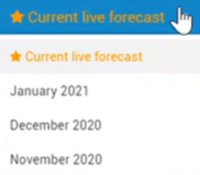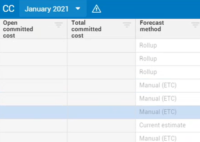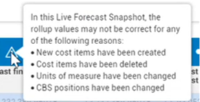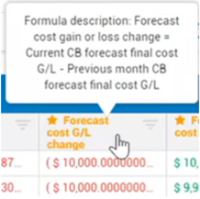Live Forecast Snapshots
When you sync your live forecast, Control creates a snapshot. After that sync has been completed, everything in your live forecast is captured and saved in a snapshot for that month. As soon as the month ends, the most recently synced items in the live forecast, is your snapshot for the month.
In the live forecast column, select the drop-down menu to show the live forecast snapshots. The snapshots saved are labeled with the month and year they were created.
You can view the current live forecast for the month. For existing projects, cannot snapshot previous months.
For example, if you select a previous snapshot such as January, it loads into your live forecast. You can put in any columns you want to organize the view. If you do have a column in your view that is not a live forecast type (such as open/remaining committed cost and total committed cost), those columns show as blank and disabled. This occurs because the snapshots only capture the live forecast values.
All columns from past live forecast snapshots are read-only. You cannot change anything that has been calculated in the past snapshots. A warning icon with a tool tip also appears in the column header. Hover over it to show the warnings.
When you load an old snapshot, the CBS hierarchy does not rearrange to show how the live forecast previously looked when that snapshot was taken.
The Forecast cost G/L change column shows you what has changed between last month and this month for your gain loss values.
The Forecast cost change column calculates the difference between the Forecast final cost and the previous month's Live Forecast final cost.
Green coloring for the numbers indicates an increase in forecast cost change between the two months.