Products
Solutions
Resources
9977 N 90th Street, Suite 250 Scottsdale, AZ 85258 | 1-800-637-7496
© 2024 InEight, Inc. All Rights Reserved | Privacy Statement | Terms of Service | Cookie Policy | Do not sell/share my information

Revenue can come from Control or Change. Only Contract Adjustments have revenue. You can also adjust your pay item values in a Contract Adjustment. For example a drop down field called Approval Probability is a drop down of all your revenue categories and their associated probability. This drop down field displays the Approval probability by percentage and associated name.
Follow the steps below to select an approval probability.
Select the Actions drop down menu.
Hover over Budget move and contract adjustment, then click Contract Adjustment.
In the Approval probability drop down, select the percentage and associated name.
In step 3, select the add icon to add either new or existing pay items.
Enter a value into the Adjusted total price text box.
Either save as Draft or select the Submit button. Now it shows the selected approval probability in the Change Register. It also displays in the line item slideout. This updates automatically based on status changes.
If your line item is approved, it has a 100.00% in the Approval Probability column.
If a Contract Adjustment has been revised or rejected, then the line item has a 0.00% in the Approval Probability column.
That Contract Adjustment's revenue is never going to be earned or added to the pay items because a new Contract Adjustment has been created.
If your line item is in a Draft or Pending state, the Approval Probability column displays the approval probability you selected for that line item.
If you don't select an approval probability, the Approval Probability column is blank.
Your Approval Probability drives the price you include in your Forecast Final Revenue. For this next example, we are going to include the Unapproved Revenue into the Forecast Final Revenue. In the Pay Items Register, the Unapproved Revenue column calculates all the Contract Adjustments. The column adds up all Contract Adjustments that include the pay item and the adjusted price that has not yet been approved. The Unapproved Revenue column calculates anything that is in a Draft or Pending state.
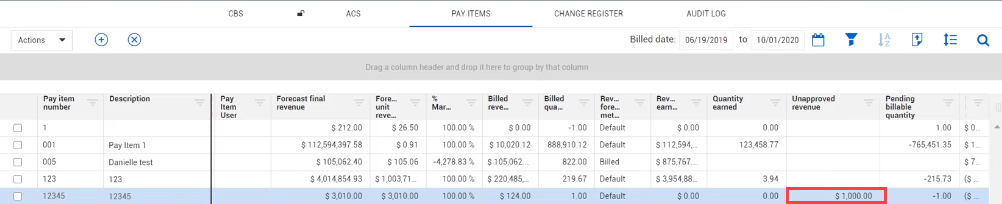
In Pay Item Details, the Change Orders, you can view the following details:
The Forecast Final Revenue is the sum of all the Adjusted Forecast final revenue. Calculating the Unapproved Revenue with the Forecast Final Revenue provides you with a more accurate look at the revenue you will see when the Contract Adjustment is approved. Nothing is added into the Total Pay Item Price until it is approved.
Approval Probability drop down is only available in the Contract Adjustment. Everywhere else it is read only. To manually adjust the Contract Adjustment, go to the Change Register. Then right click the line item you want to change and select Revise. The Contract Adjustment can also automatically change based on status changes.
The Revenue Category Name and probability percentage drives the Approval Probability. The Revenue Category Name draws from the Revenue Categories in the Master Data libraries.
The Revenue Categories show the Revenue category name and probability percentage for only active revenue.
Additional Information
9977 N 90th Street, Suite 250 Scottsdale, AZ 85258 | 1-800-637-7496
© 2024 InEight, Inc. All Rights Reserved | Privacy Statement | Terms of Service | Cookie Policy | Do not sell/share my information
