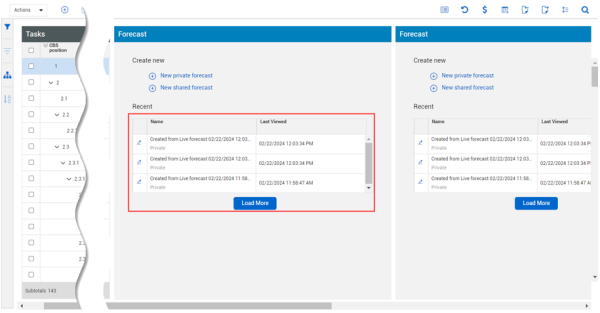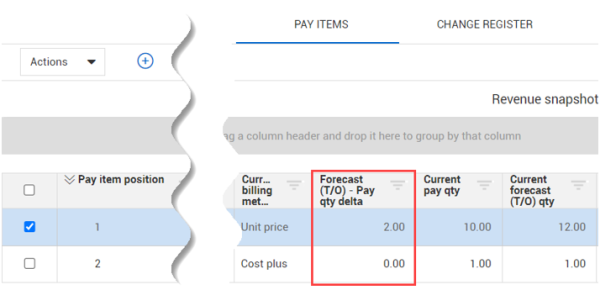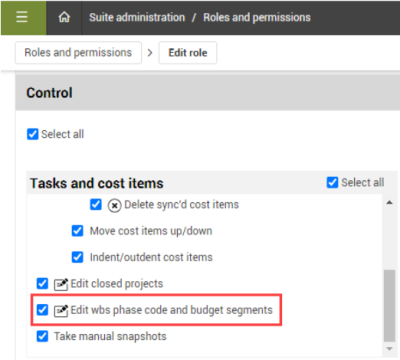Control 24.3 Release Notes
Updated 13-May-2024
-
Add Forecast data blocks – The performance and process to add a Forecast data block to the CBS has been improved, and the load-time when adding the forecast data block in the CBS page has been reduced.
 Read more
Read more Watch Video
Watch Video -
New Forecast (T/O) - Pay qty delta column – The new Forecast (T/O) – Pay qty delta column on the Pay Items tab shows the difference between the forecast quantity and the current pay quantity.
 Read more
Read more
-
Edit WBS phase codes and budget segments – A permission has been added that lets you edit the WBS phase code and budget segments.
 Read more
Read more