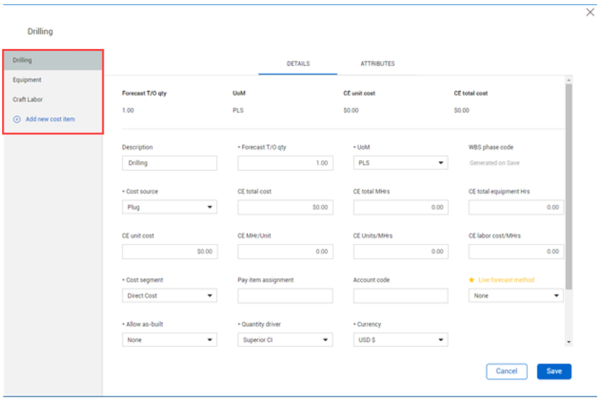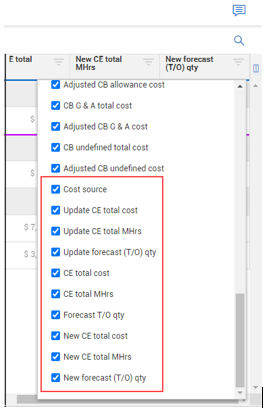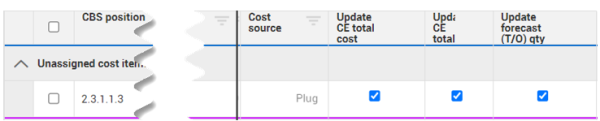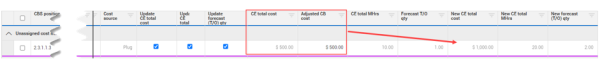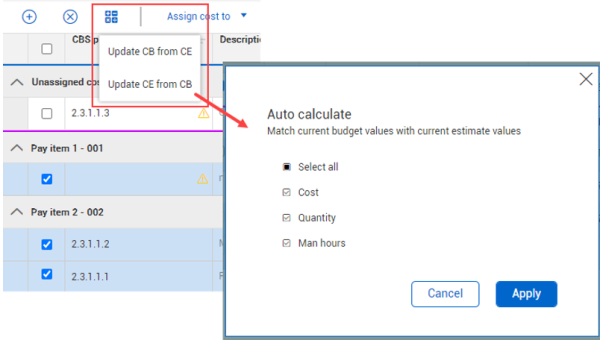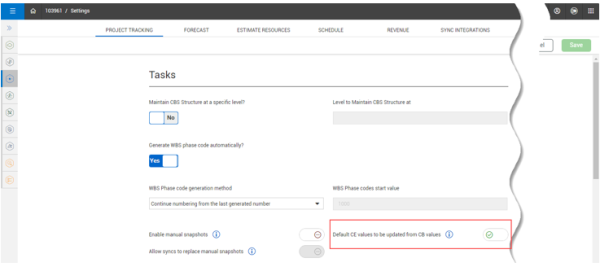Control 24.5 Release Notes
General release is available starting 03-JUN-2024.
- Cost item creation process – The performance and page layout for the cost item creation process has been improved to reduce the amount of time it takes to create new cost items.
 Read more
Read more  Watch Video
Watch Video -
Update Current Estimate values based on Current Budget Adjusted values – You can now update your current estimate values based on the adjusted current budget values for contract adjustments and budget moves.
 Read more
Read more  Watch Video
Watch Video
-
Consume pay item associations with new cost items from InEight Change – Control change orders now consume Change’s pay items association with new costs items.
 Watch Video
Watch VideoFor more information, see Contract Adjustments.