Products
Solutions
Resources
9977 N 90th Street, Suite 250 Scottsdale, AZ 85258 | 1-800-637-7496
© 2024 InEight, Inc. All Rights Reserved | Privacy Statement | Terms of Service | Cookie Policy | Do not sell/share my information

If the Global Address Book is updated with changes to contact details, linked projects are automatically updated (for those contacts within the linked projects that are linked to the Global Address Book).
If contact details in a linked project are updated the Global Address book and other linked project will also automatically update.
If a contact is deleted from the Global Address Book, the administrator will be prompted to delete the contact from all linked projects. If they choose yes, the contact will be deleted from projects with no transactions. If there are transactions within a project the contact is not deleted however the link to the Global Address Book is broken.
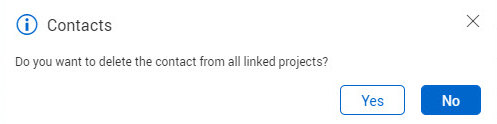
If a contact is deleted from a local project linked to a Global Address Book project, the Global Address Book is not affected.
You can make a contact inactive when they are no longer on the project. The user remains in the address book, but they are removed from listed document distribution rules and any assigned security groups. To deactivate a contact, select the contact, expand the Actions menu, and then select Make inactive.
If you are unable to make a contact inactive because they are a project administrator or a document review coordinator, you can force the inactivation of a contact. The user remains in place on key processes and must be replaced or removed to ensure that these processes can be completed. To force deactivation, select the Force user inactivation check box in the Unable to make inactive dialog box.
Click the Actions menu to access various options for managing users or contacts:
| Action Menu Items | Description |
|---|---|
| Send Login Info |
Resend the 'Welcome to InEight' notification, which includes the user's login details. |
| Set User Preferences | Apply user preferences here. For more information, see Understanding User Preferences. |
| Making inactive | This is treated in a similar way to Deleting contacts. When a contact is made inactive they will not receive notifications. They are also removed from listed document distribution rules and any assigned security groups. |
| Make restricted: | Restricted users can only view a limited section of the address book, which may be necessary for privacy reasons. To apply restrictions, select the user you want to limit, then choose the company contacts you want to restrict access to. For more information, see Restricting Users. |
| Make external | External contacts are contacts that need to be sent mail or documents but are not required to log in to InEight Document as a user. Select the users you want to make external and then select the preferred send method. For more information, see: Creating External Contacts and Users |
| Add/Remove to security group | Select the users you want to add or remove from a security group. For more information, see: Adding Users to Security Groups in Bulk |
| Import | Contact and company details can be imported from a Microsoft Excel worksheet. For information, see: Importing Contacts from Microsoft Excel |
|
Contract groups |
Contact groups can be set up on a per user basis and made available to other users from within the same company. For more information, see Creating Contact Groups. |
| Free form review teams | Instead of selecting reviewers directly from the address book, you can select them via Free Form Review teams or roles already defined. |
| Roles | You can define contact roles for your organization. Roles are used throughout Document to represent a group of people with the same responsibilities. For more information, see Create Roles. |
| Manage Tags |
Create and modify user tags which you can filter the contact register by. |
| Re-link to Global Address Book | Sometimes updating an entry in the Address book in a project can break the link to the Global Address Book. This option lets you update the contact details with the Global Address Book details. For more information, see Maintaining the Global Address Book. |
| Delete | Use this option to delete a user or contact. |
Additional Information
9977 N 90th Street, Suite 250 Scottsdale, AZ 85258 | 1-800-637-7496
© 2024 InEight, Inc. All Rights Reserved | Privacy Statement | Terms of Service | Cookie Policy | Do not sell/share my information
