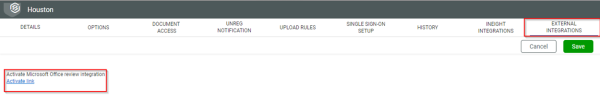Document 23.10 Release Notes
Updated 06-DEC-2023
-
Documents
-
Collaborative reviews in Microsoft Office – You can now integrate with Office to initiate collaborative reviews. Multiple reviewers can then open and edit documents in Office applications.
 Read more
Read more -
New Document file format setting – The Default file format to view first setting has been added to the Document project settings, so you can specify the file format to load in the viewer first when multiple files are selected.
-
-
Mail
-
Mail attachments preview – You can now open a mail attachment preview in a new window, so you can view the pages before you download it.
 Read more
Read more
-
-
Lots
-
Duplicate control for field values – When you duplicate a lot, you can no longer update fields that you do not have access to. The fields in the duplicate lot are disabled. For more information, see Security Group Level Access.
-
Restrict fields in a lot after it is closed out – The Allow items to be added or removed to a closed out lot field has been added to the Lots project settings. When selected, fields are editable after the lot is closed out. When unselected, you can no longer edit fields after the lot has been closed out. For more information, see Lots Settings.
-
-
Submittals
-
Submittals widget tile – A tile for the Submittals module has been added to the dashboard. The tile shows the number of submittals by status and then by type.
-
-
Administration
-
Configuration table mandatory fields enhancement – When a field is mandatory for all types in a module, the value All shows in the Type column in the Configuration tables list. For more information, see Defining Mandatory Fields.
-
-
Bluebeam
-
Consolidation indicator – A red exclamation point indicator now shows in the Check-in/Check-out column of the Documents register when a Bluebeam consolidation fails. Document will continue to attempt consolidation. A notification is also sent to the review coordinator. For more information, see Viewing the Documents Register.
-
Bluebeam session file limits – The number of files you can launch in a single Bluebeam session is now limited to 300. This limit prevents errors reported when many documents of varying sizes have been launched into a session. For more information, see Reviewing Documents in Bluebeam.
-
-
API authentication
-
Authentication method updates – APIs now allow client applications to implement token-based authentication through the Document APIs.
 Read more
Read more
-
- Sign in
-
Disabling of TFA when using SSO – When SSO is enabled for a company, the TFA requirement is disabled for users from that company (if enforced or opt in). For more information, see Enable Two Factor Authentication or Connect to Single Sign-On.
-
-
Customization support
-
Support for dependencies in Dynamic tables – Dynamic tables now support dependencies created within the system.
-
Ability to specify blank values through customization – Projects can now specify through customization which values in documents, forms, and lots should be blank when an item is duplicated or revised (documents only).
-